Online Image Compressor Tool Script | Online Image Optimizer | Photo Optimization Tool
Original price was: $25.00.$10.00Current price is: $10.00.
- Web-Based Tool
- Drag & Drop Interface
- Batch Processing
- Quality Preservation
- Browser-Based Compression
- Support JPEG, WebP, PNG, JPG
- User-friendly interface.
- Live Demo
Description
Key Features:
Actual Image Compression:
Uses the compressorjs library for real compression
Converts images to 60% quality
Resizes images to max 1920×1080 pixels
Converts large files (>500KB) to JPEG
Proper Download Functionality:
Individual download buttons for each compressed image
“Download All” button to download all at once
Proper filename handling (keeps original name but changes extension to .jpg)
User Experience:
Loading indicators during compression
Clear before/after comparison
Savings percentage shown for each image
Responsive design works on all devices
Memory Management:
Proper cleanup of object URLs
Prevents memory leaks
To use this, create three files (index.html, styles.css, script.js) and copy the respective code into each file. The page will work with real image compression and downloads.
Features Implemented:
Drag and Drop Interface: Users can drag and drop images directly onto the upload area.
File Browser: Traditional file selection through the file input.
Image Preview: Displays thumbnails of selected images, including file names and sizes.
Add More Images: Option to add more images after initial selection.
Bulk Compression: Compresses all selected images at once.
Compression Results: Shows before/after comparison with savings percentage.
Download Options: Individual and bulk download of compressed images.
Responsive Design: Works on mobile, tablet, and desktop.
Attractive UI: Colorful design with smooth animations and transitions.
Information Section: Explains why image compression is important.
How to use the Image Compressor tool script
- Install any WP Coder WordPress Plugin.
- Best plugin WP Coder.
- Search plugin WP Coder.
- Install the plugin.
- Activate the plugin.
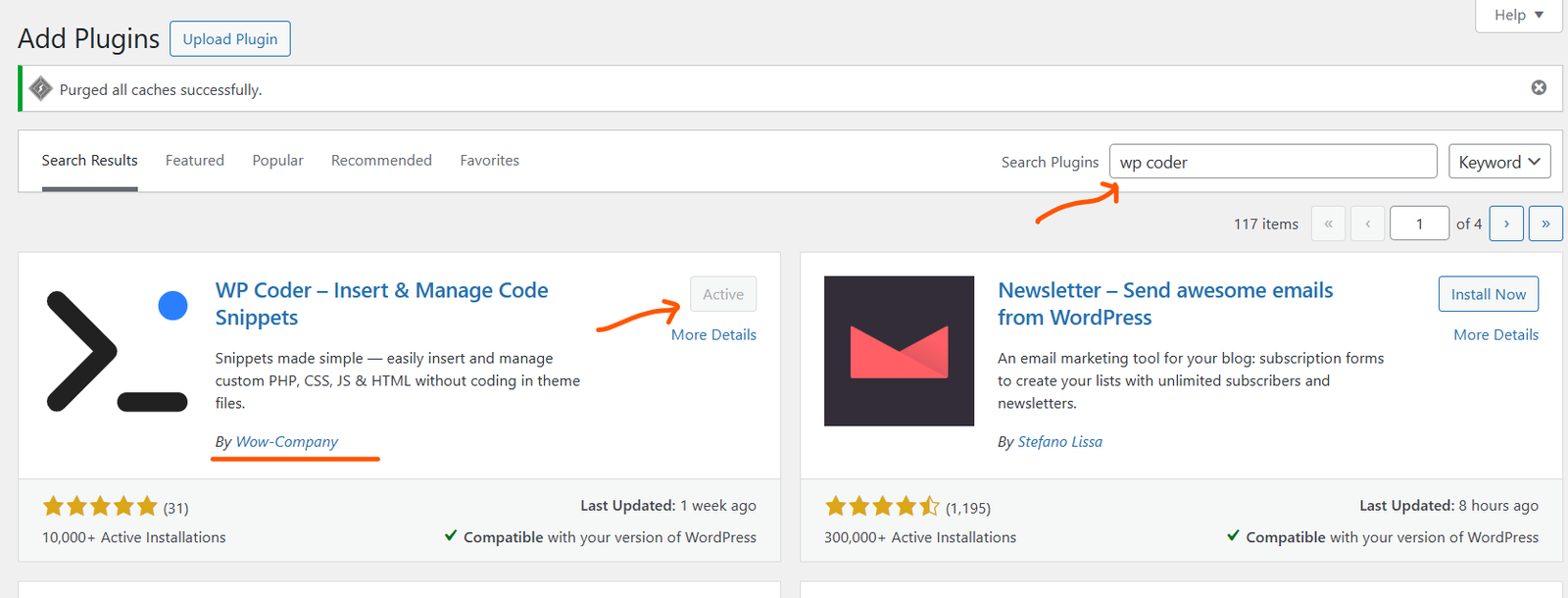
- Add New Code.
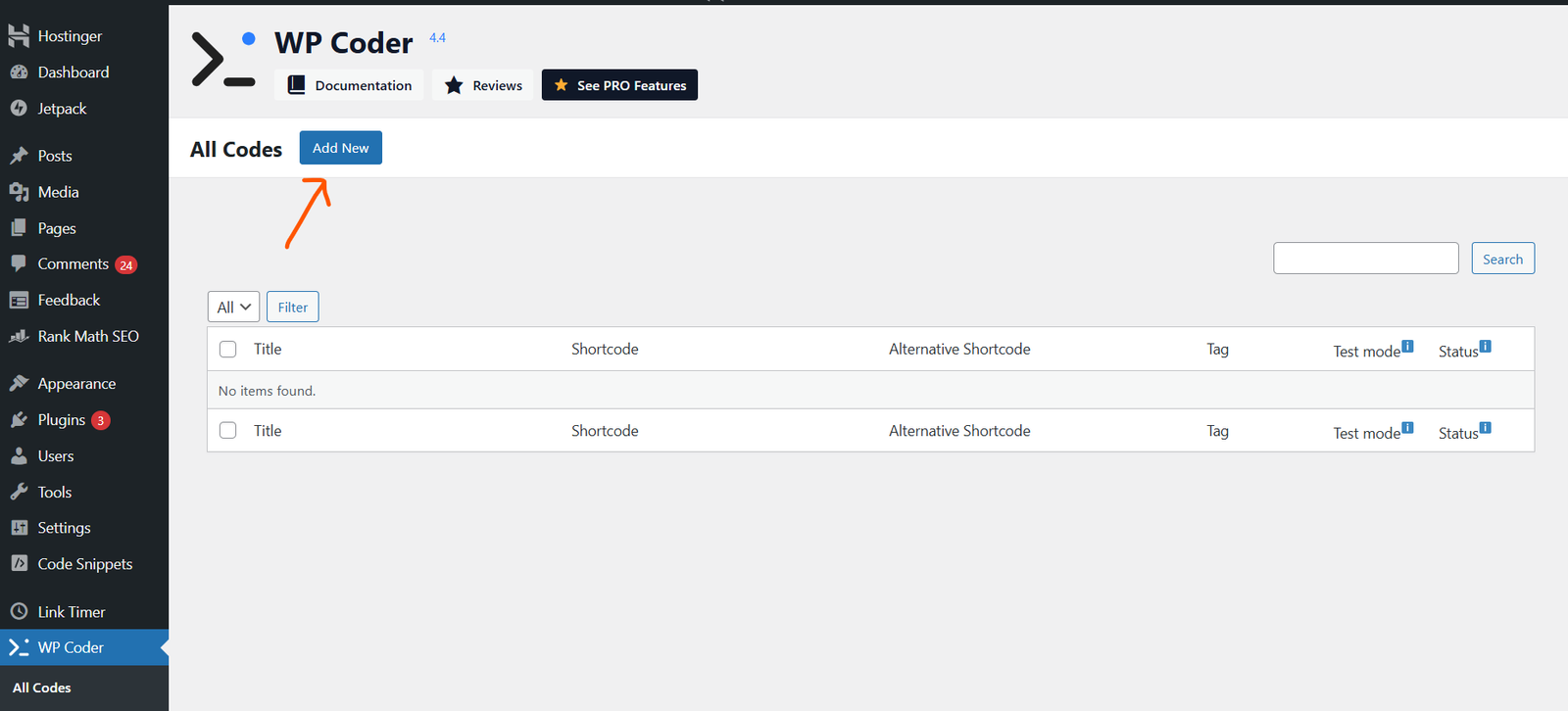
- Enter file name.
- Paste code like HTML, CSS, and JS code.
- After pasting all code, click Save
- Copy Look like
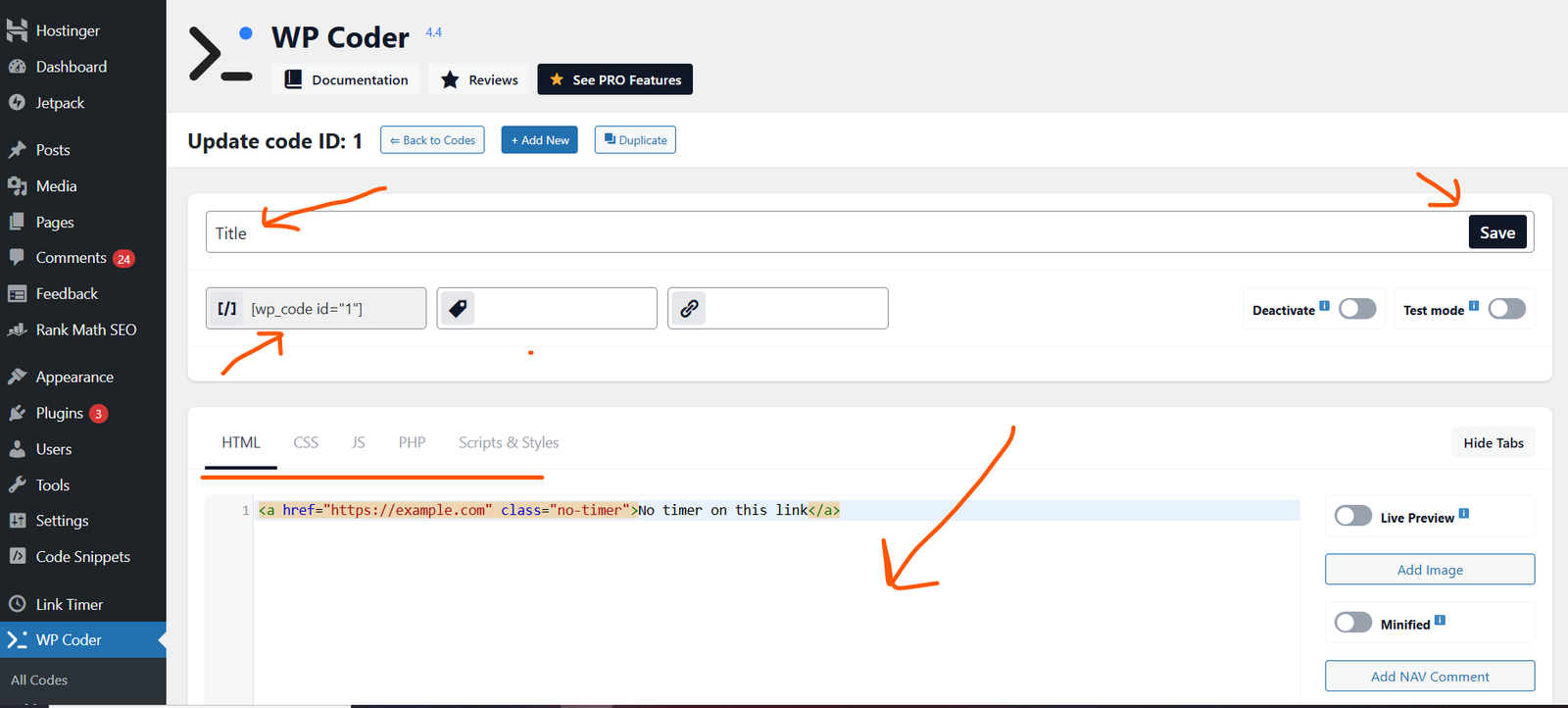
- Create a new page
- Paste Shortcode here
- Publish Now.
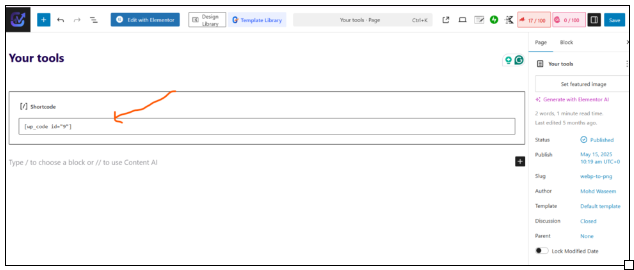
Only logged in customers who have purchased this product may leave a review.

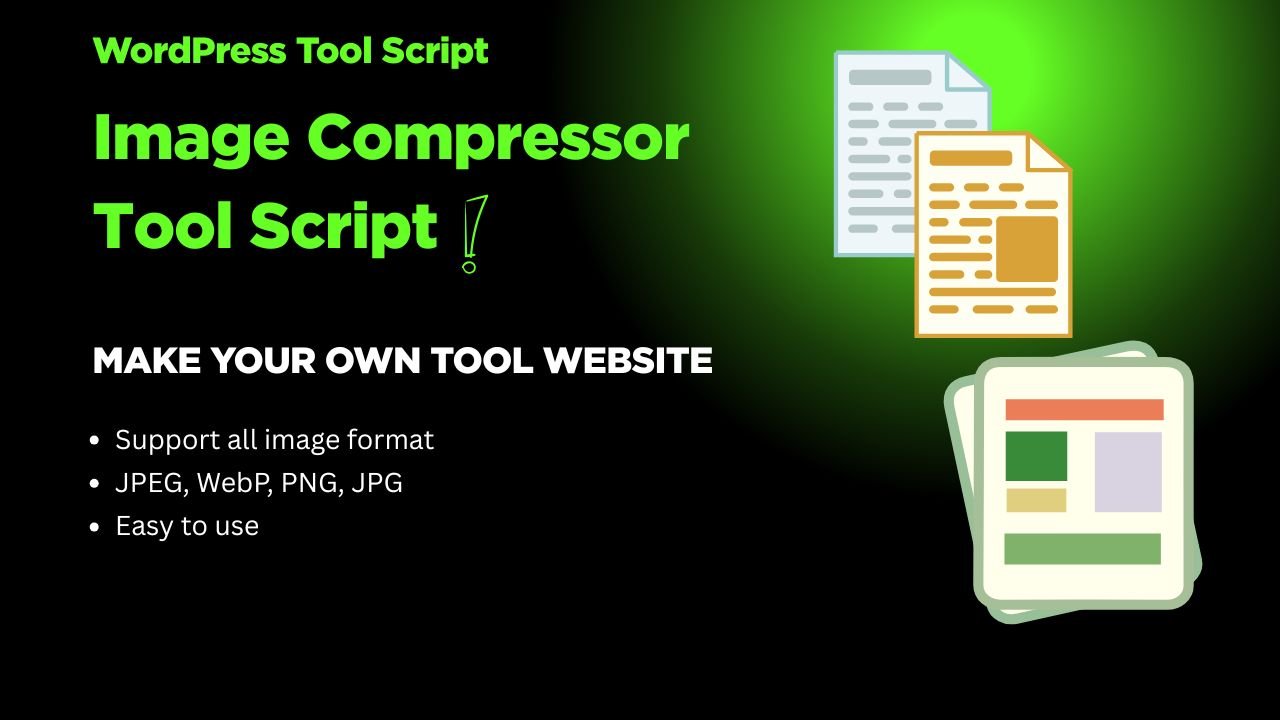
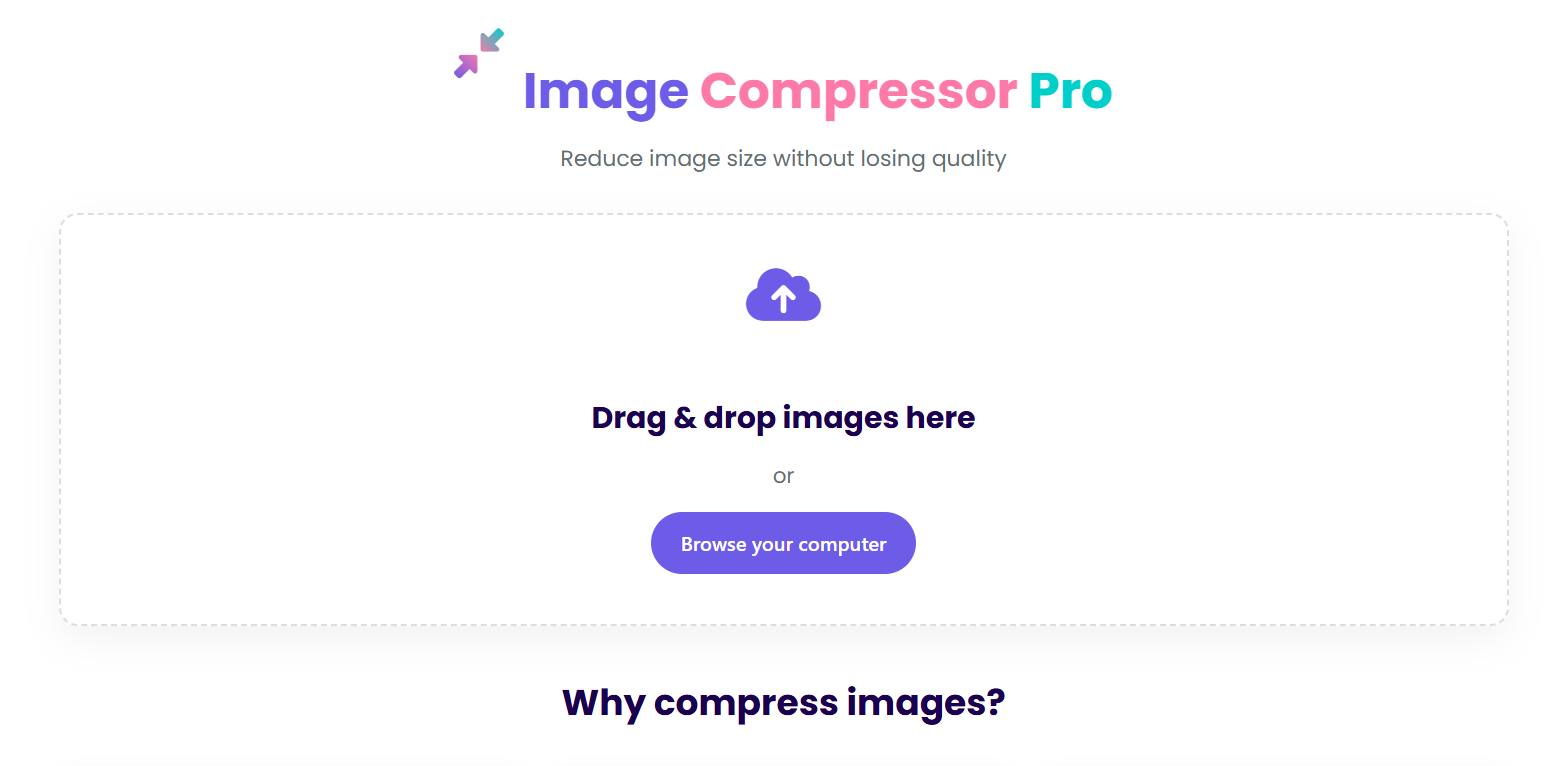
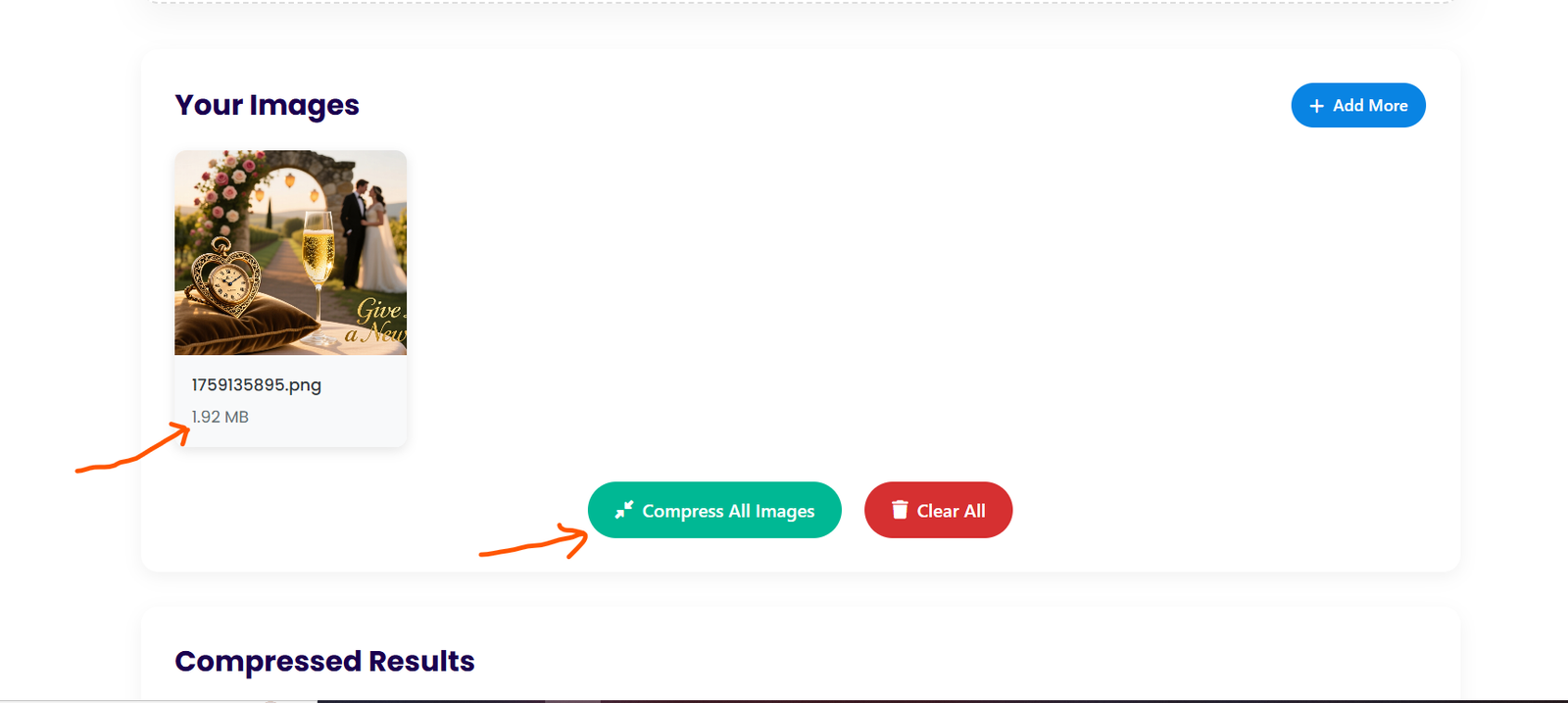
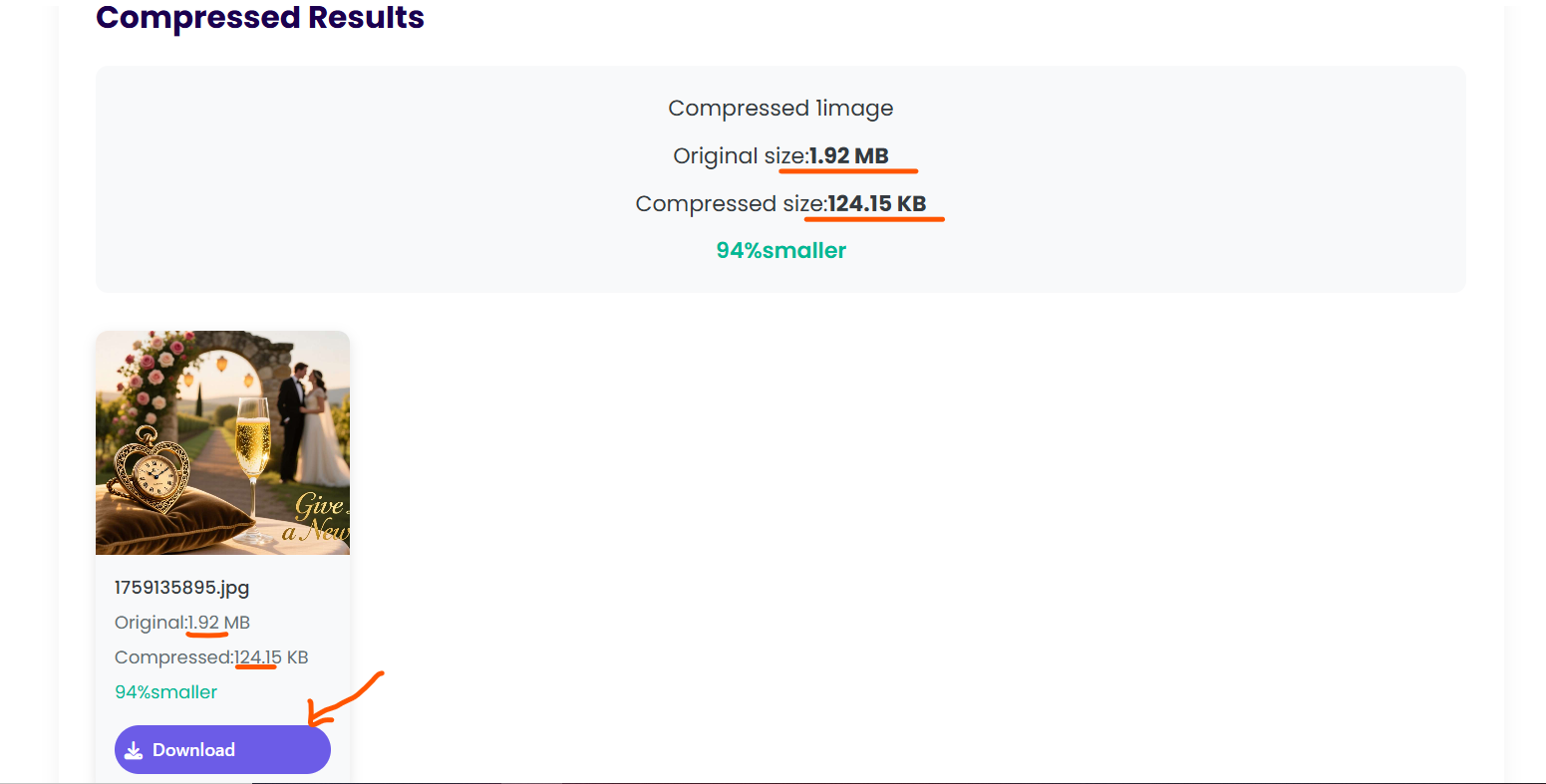

Reviews
There are no reviews yet.