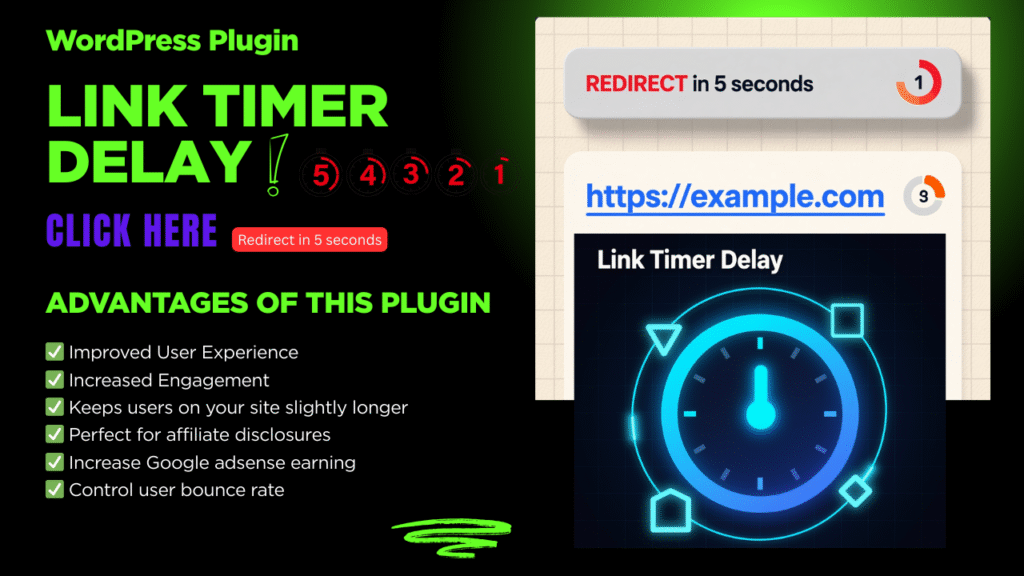🔗 Link Timer Delay Plugin – Live Demo
See exactly how the plugin works before installation
🎯 Live Demo – Try It Yourself!
Click the links below to see the timer in action. Use the controls in the sidebar to change settings.
Sample Blog Article
This is a demonstration of how the Link Timer Delay Plugin works in real content. Below are various types of links with timers:
Inline Timer Examples:
Learn more about web development best practices or check out our comprehensive guide.
Styled Link Example:
Visit our premium services page for exclusive offers.
Full-screen Overlay Example:
Download our free ebook (opens with overlay timer)
External Link Example:
Read the official WordPress documentation for more information.
✨ Plugin Features
🕒 Flexible Timers
Set countdowns from 3 to 60 seconds with easy configuration.
🎨 Multiple Display Modes
Choose between inline timers or full-screen overlays.
🔗 Smart Link Targeting
Apply to external, internal links, or both automatically.
✏️ Visual Customization
Text styling, background colors, and image link support.
📱 Responsive Design
Works perfectly on desktop, tablet, and mobile devices.
⚡ Performance Optimized
Lightweight code that doesn’t slow down your site.
⚙️ Admin Panel Simulation
This is how the plugin settings look in your WordPress admin:
Link Timer Settings
| Default Timer (seconds) |
Timer range: 3-60 seconds |
|---|---|
| Apply Timer to Links | |
| Default Display Type | |
| Enable Auto Link Conversion | Automatically convert links within post/content |
Create New Timed Link
| Link Type | |
|---|---|
| Link Text | |
| Text Style | |
| Background Color | |
| Link URL | |
| Timer Duration |
📖 Usage Examples
Shortcode Examples
[timed_link id="abc123"] – Uses pre-configured link[timed_link url="https://example.com" text="Click Here" timer="10"] – Custom link[timed_link url="https://example.com" display="fullscreen"] – Full-screen overlayUse Case Scenarios
Affiliate Marketing
Add 5-second timers to affiliate links with disclaimer messages:
Check out this recommended hosting provider (affiliate link).
Lead Generation
Use timers on download links to show final offers:
Content Engagement
Keep readers on your site longer with subtle inline timers:
Learn more about SEO techniques in our guide.